Adapting A Nifty Assignment
<figure class="z_image_center"><img src="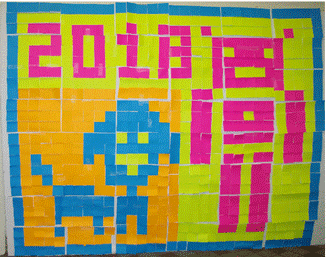 "/>
</figure>
"/>
</figure>
The Nifty Assignments session at SGICSE is always a popular one.
Go to the site and you'll find links to all the assignments presented from 1999 to the present year.
On the one hand, it's a great resource. On the other, the assignments vary in nifty-ness depending on one's personal taste. To me, there seemed to be a run of nifty assignments that were really just "take a generic assignment and fancy up the graphics" mixed in with one's that I found really cool. There's also no way to really tell if an assignment scratches your fancy without clicking through and reading all of them.
I thought I'd talk about one of the assignments presented at this past SIGCSE. I don't think I'll have an opportunity to use it directly but I did find it pretty nifty. I also thought I'd share some tweaks I'd consider if I were to use it.
The assignment is Jeffrey L. Popyack's Post-It Pandemoniim assignment.
At first glance, or rather at the start of the presentation it seemed a pretty lightweight assignment - kids make a pixelated image by putting colored postit notes on a grid. That's a simple, nice intro to 2D arrays but not all that nifty. The nifty part came when you drilled down into the details.
The assignment starts with a GIF image. First you process it with a program provided hich produces sheets describing a 3x5 section of the overall image. These sheets are ultimately distributed to the students perofming the activity. This still doesn't sound tremendously deep but the activity also lets you talk about file formats with color palettes. The idea that instead of storing the rgb triple for each pixel you store an index into a palette of 256 colors that's also embedded into the file. This is a great way to introduce indirect lookups. Another feature Poplyack spoke about was compression. He mentioned the project lending itself to Run Length Encoding. The idea that if the image has a run of adjacent pixels of the same color, let's say 9 reds in a row, instead of encoding them as "RRRRRRRRR" you would use something like "9R." Add this all together and it's pretty nifty.
I did have a problem, though with the compression part. During the talk, Poplyack talked about Run Length Encoding which is pretty simple and approachable to beginners. GIF, however, as far as I know uses Lempel-Ziv compression which is much more complex.
If I were to use this assignment, I'd probable make a few changes. I'm not sure which of the following I'd actually do but here's what I would think about.
First I would consider using the NetPBM formats. Some of these formats are simple ASCII. You can see some examples on the Wikipedia page. This lets them go directly from the file to the poster. You also have binary encoded versions of the format which adds a layer of complexity if desired.
The second thing I would consider is using PCX files instead of GIFs. PCX is a pretty simple format. It uses a color palette and also RLE compression so while it's no longer as well known as GIF I think it might present a more accessible way of getting to a format with Run Length Encoding and a palette.
I'm not sure of the exact direction I'd go in with this assignment but these are the additional things I'd think about. It's pretty nifty as is but as with a lot of nifty assignments, part of the fun is customizing it for your situation.