Exploring Complex Projects
A couple of weeks ago there were some discussions about students working on and in larger projects. Most CS educators think it's a good idea to expose students to large projects even if we don't all agree as to what the best time is.
Regardless of when, figuring out a large project can be a bear and that's not just true for students. I saw this on my Tweetstream about onboarding software engineers:
Leaving them alone with their laptop and telling them to look at the codebase. No purpose, directionless, no assistance or context or perspective. Show me a codebase that is documented exstensively enough to support that and I’ll be stunned. #devdiscuss
— Laurie (@laurieontech) August 7, 2019
If we're lucky enough to use a large project specifically designed for students there might be sufficient documentation but don't count on it so here are some suggestions and tools that might be helpful in figuring out a complex project.
Description and Documentation
Even if there isn't a huge amount of documentation the project might have a description or a Readme file. There also might be a build file - something like a Makefile that could give some indication as to the lay of the land. With a Readme or description you at least know what the project is supposed to do and if the build file isn't too complex you might get some clue as to code organization.
Another thing to look at is if there's consistent documentation. A Java project might follow the Javadoc specification and if so, the build system can probably build a web site that allows you to navigate through all the classes. Other languages support similar tools. Check out Doxygen which is like Javadoc but sypports a wide range of languages.
Tests
Another thing to look for are a project's unit tests. If they exist they can give you some good insights into the project. You'll see how aspects of the code are used and also entry points to start looking at the code.
Logging
Next up - logging. You can add logging statements using your languages logging facilities or just print to stderr or a file. Put in a bunch of output statements along with time and location stamps and run the program. Then use one of the tools mentioned below to help parse the output. This can give an idea of what's running when and can eventually help you to understand the code.
Debugging
Last up here is using a debugger. Load the project up in a debugger, set a breakpoint somewhere and let-er-rip. When you hit the breakpoint you can check the state of the application. Another idea is to set watchpoints. When you set a watchpoint you tell the debugger to watch until a variable is set to a particular value (or is greater or less than) and it breaks your program when that happens. Set a watchpoint and you can likewise check the programs state when your program breaks.
Another think to look at is the stack trace under the debugger when you hit those watchpoint breaks. That will tell you the sequence of function calls when the watchpoint tripped.
Tools
Most programming environments also have some tools to make all of the above explorations a bit easier. Here are a few of my favorites.
For the examples, we'll work in small three file project I set up. A small linked list in Java. It has three files:
- Node.java
- myLinkedList.java
- Driver.java
but it could have any number of files in any number of directories.
Ctags
Ctags goes way back. I first used ctags for C programs. Now there are a bunch of implementations for a bunch of languages. The idea is you run ctags (or etags or gtags etc.) and it creates an index if all your functions, classes, methods or whatever. Your editor can then easily jump from a call to a definition and back. Most editors support some version of ctags and some don't even need the ctags indexing engine. Here's an example of dumb-jump in Emacs which performs tag like searching without the indexing. We move our cursor to the add method, hit the magic key and we're taken to the definition:
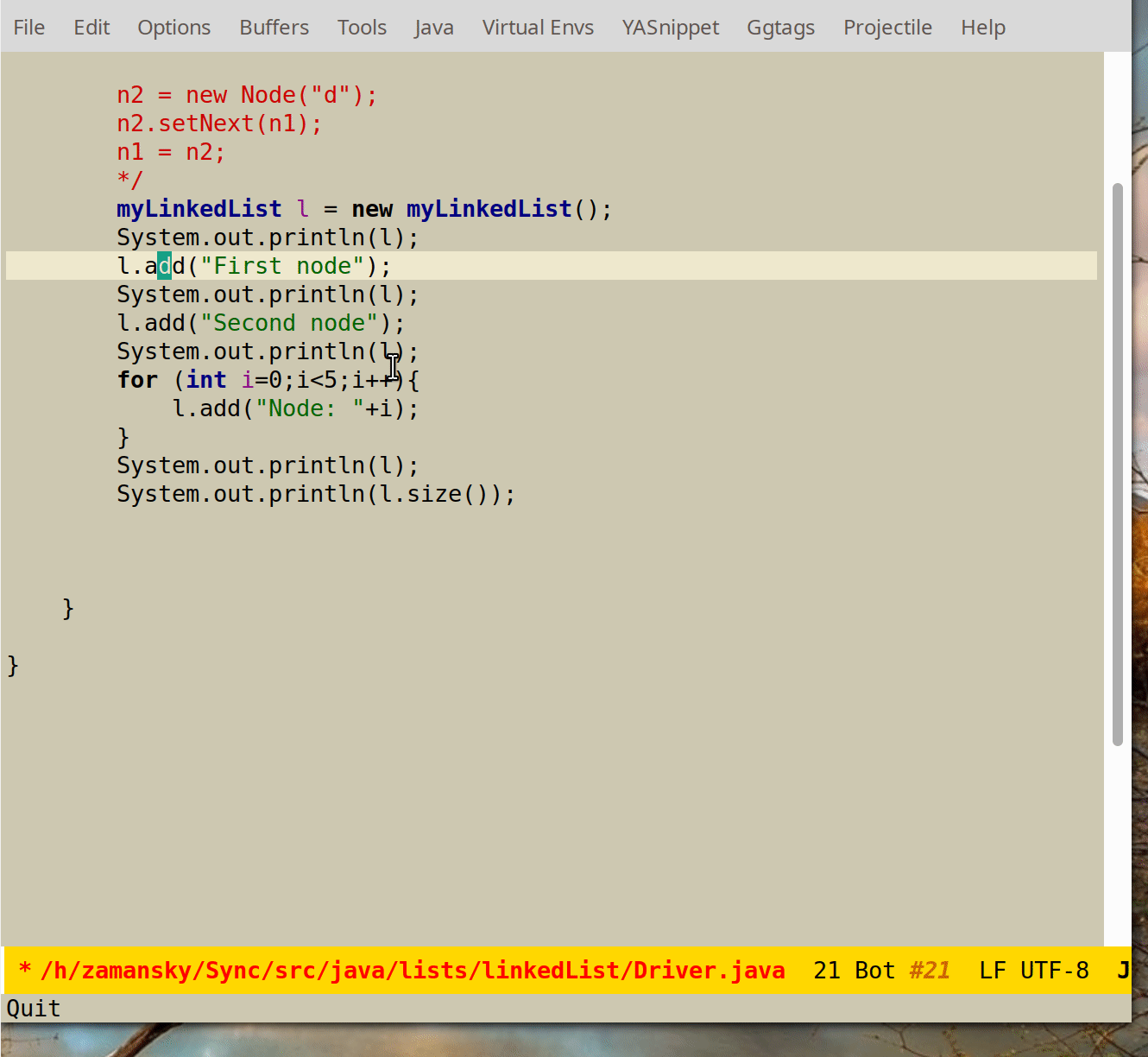
This can be HUGE in understanding code.
Grep
Grep is a pretty ancient tool going back to the 1970s.
Bascially, it can search through a file or files for text. Most versions can use Regular Expressions for wild card searches.
While ctags is great for navigating function and method calls
sometimes you're just looking for a string. For example, if you're
looking for the string "hello world" in your code you can run grep
"hello world" *java. The problem here is that it will only work in
one directory. That brings us to:
Ripgrep
Ripgrep is grep on steroids. There are a number of similar programs - Silver Searcher, Ack, and Git Grep to name three. They all are much faster than grep, can focus on files based on type, omit files based on various criteria, and more. Currently I've been using Ripgrep.
I wanted to find the code I used in my blog to embed an code sample but couldn't remember exactly how to do it. Here's how I used ripgrep to help:
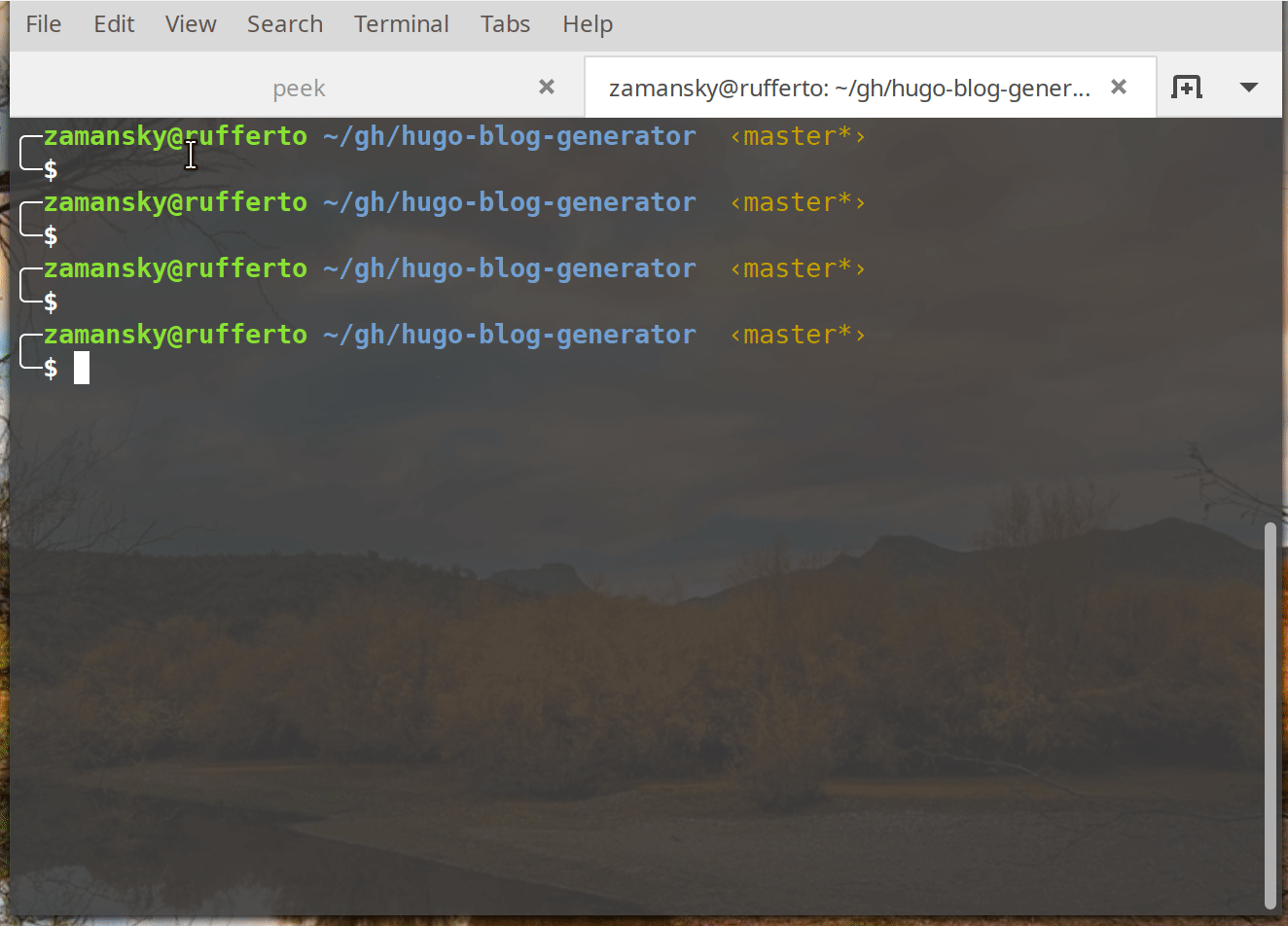
First I typed rg -t org python. This looks at all the .org files in
the project hierarchy for lines with the word python. From there I
saw that what the highlight code started with so I ran ripgrep
again this time adding the -A5 which printed out 5 lines after each
match so I could see a complete example.
This just scratches the surface but I'm hoping you get the idea. The other cool thing is that most editors integrate in ripgrep/silver searcher/ack functionality so you can do the search right in your editor and jump right over to the code in question.
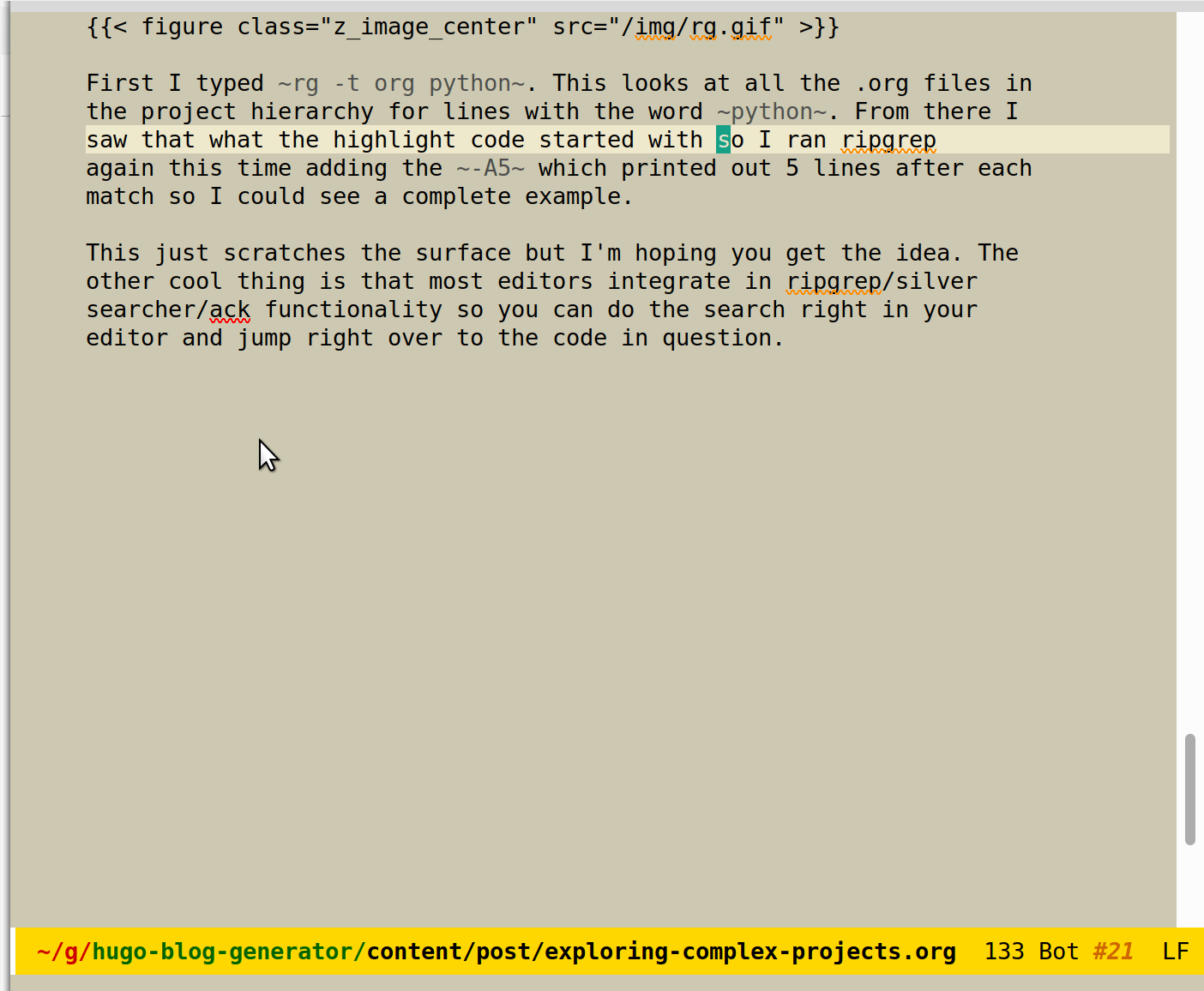
There's more
I'm sure there are more tips out there but these are my go to techniques. Hope some of you find them helpful either for your own work of for your students.